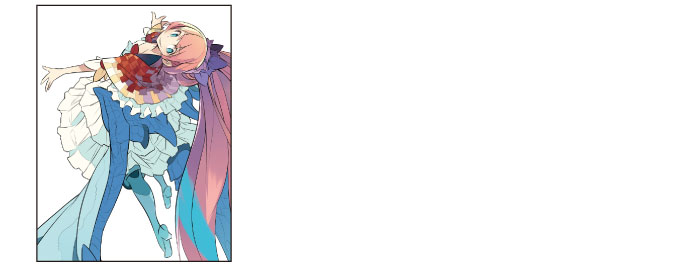Touching Up the Other Areas
Coloring the Boots
Touch up the boots on the "Clothing 2" layer. This area can be drawn directly onto the "Clothing 2" layer as no complex color divisions are needed.
1Select the "Clothing 2" layer on the [Layer] palette and click [Lock Transparent Pixel].

2Use the [Soft] sub tool of the [Airbrush] tool to draw in a light blue gradient from the toe upward.
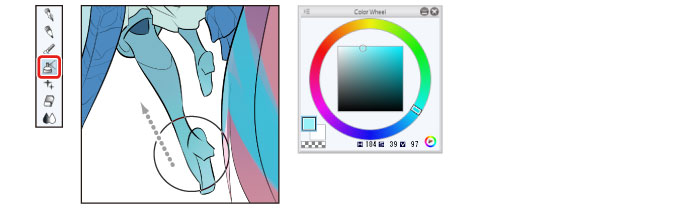
3Touch up the highlights using the [G-pen] sub tool of the [Pen] tool.

4Using the [Refer other layers] sub tool of the [Fill] tool, fill the shadow of the skirt in a slightly darker color.

5Coloring of the boots is now complete.