Saving the Illustration
The illustration is now complete! Save your completed illustration.
To overwrite the illustration you created according to the Basic Guide, select the [File] menu → [Save]. To keep the original file and save the illustration under a new name, select the [File] menu → [Save as].
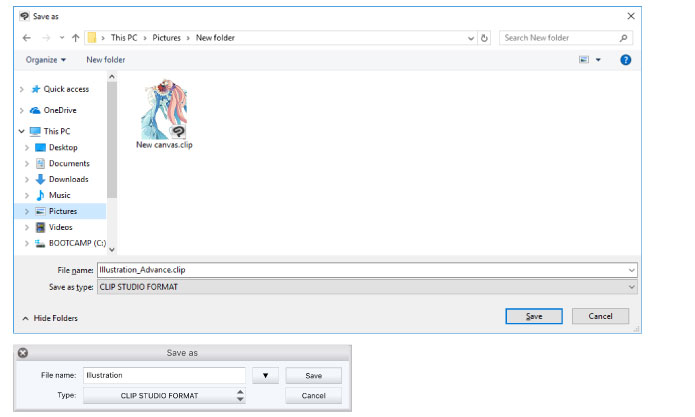
|
|
·For details on saving files, see "Draw a Manga in CLIP STUDIO PAINT: Monochrome Guide" → "Saving the File" . ·To open a saved file, select the [File] menu →[Open file]. |









