Adding Edges to Sound Effects Lettering
Add edges around the sound effect lettering.
1On the [Layer] palette, select the "Whoosh" layer.
2Click [Border effect] on the [Layer Property] palette and click [Edges] in [Border effect]. Set the [Thickness of edges] to "13".

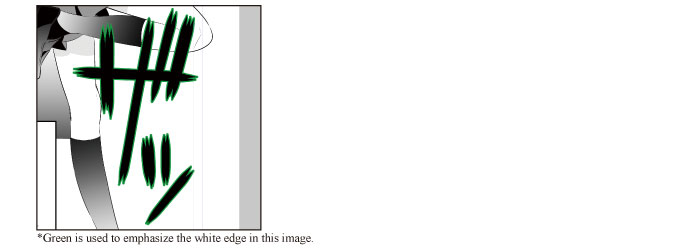
3Tidy up the [Layer] palette by clicking the [▼] mark next to the "Sound effect" folder to close the folder.










