Deleting Unneeded Frames
Delete frames for which border lines do not need to be drawn.
1Using the [Object] tool, click to select the frame border of the frame that is not needed.
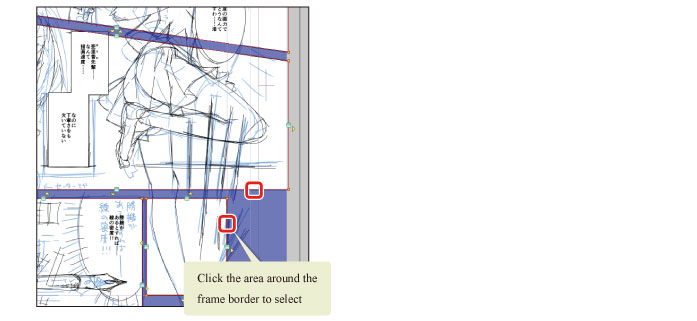
|
|
·The frame shape can be edited in greater detail by configuring the settings on the [Tool Property] palette. ·Multiple frames can be selected by holding down the [Shift] key while clicking the frame border lines. |
2Select [Edit] menu → [Clear].
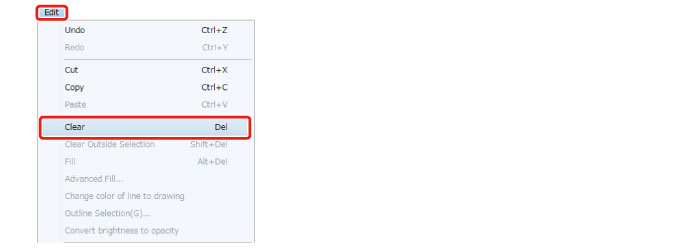
The frame border is erased.
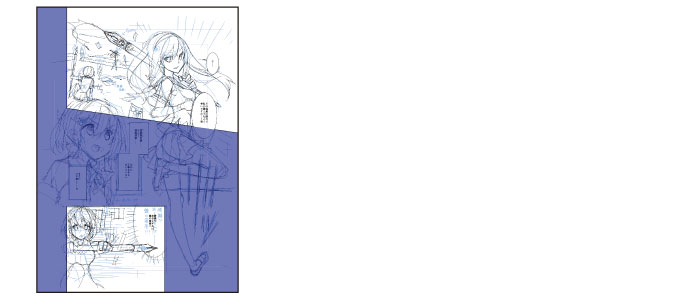
The frames in this example will be numbered as follows for the rest of this guide.










