Delete text
Deletes a text area from the Story Editor.
1Select the text area to be deleted by clicking while holding Ctrl.
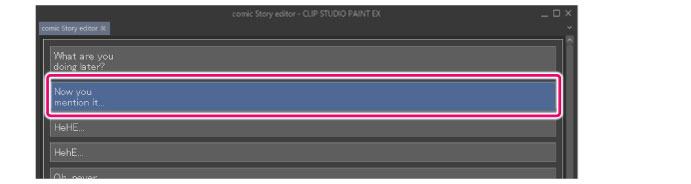
2Select the [Story] menu > [Edit text] > [Delete text].
3The selected text area will be deleted from the Story Editor. The text is deleted from the page at the same time.
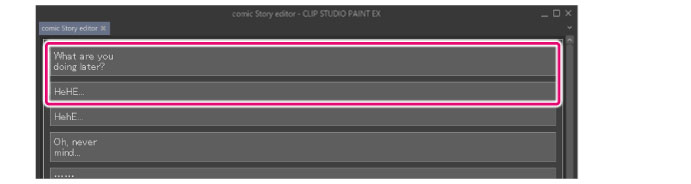
|
|
You can also delete text areas by clicking a text area while holding down the Ctrl key to select the text area and then pressing Delete. |









