New text
Creates a new text area in the Story Editor.
1Click a text area in a page area.
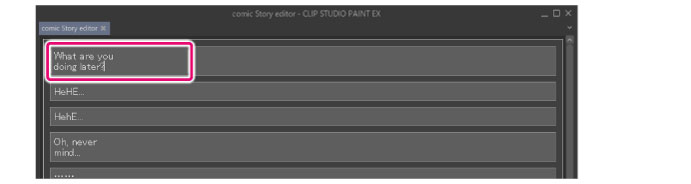
2Select the [Story] menu > [Edit text] > [New text].
3A new text area will be added beneath the selected text area.
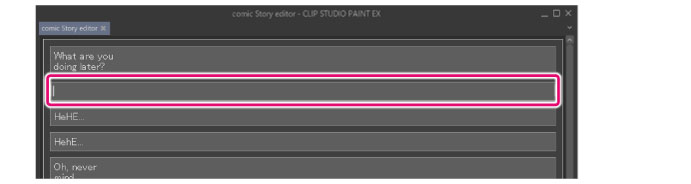
4Click the new text area to enter text. Shows the entered text on the page.
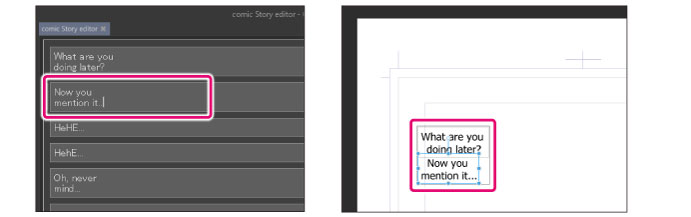
|
|
·You can move text areas in the Story Editor. For details, see "Operations in the story editor [EX]". ·You can also create a new text area by moving the cursor to the beginning or end of a text area and pressing Shift + Enter. ·If the text on the page is written horizontally, it will be shown at the top left of the page. ·You can edit settings for text layers and fonts in the Story Editor in [Preferences] > [Story editor] > [View]. For details, see "Edit text [EX]". |









